Features: SpecificationsDescriptionThe TUSB3210 generic EVM is designed for use with a personal computer running a USB-enabled operating system. The PC should be USB 1.1 specification compliant. This implies that the BIOS, chipsets, and operating system are all USB 1.1 specification compliant. If the BIOS is not specification compliant, the system may not boot up when USB devices are connected at power up, and the EVM may not function. Note that an ac/dc power supply adapter is optional equipment (but included), since the EVM can function in either bus-powered mode or self-powered mode.
The TUSB3210 EVM design allows great evaluation flexibility and provides a platform that is practical and easy to use. The EVM is designed to run on a 12-MHz crystal and uses an I2C EEPROM. The EVM is set up for bus-powered operation using a 5-V to 3.3-V voltage regulator. The UART port is disabled. The firmware installed in the EEPROM allows USB HID-class-enabled operating systems such as Windows98, Windows2000,WindowsME,and MacOS to directly access it like a keyboard, although it does not have one.
The TUSB3210 EVM is designed to support many USB applications. The jumpers allow the flexibility to configure the EVM in various modes for evaluation purposes. Note that some modes require additional components not included with the EVM kit. The EVM comes in a default configuration that requires no additional components on the EVM. A full description of the TUSB3210 device is specified in the data manual. The PC must be running a USB-capable operating system.If necessary, configure the EVM based on the desired settings specified laterin this section. Use a standard USB cable to connect the TUSB3210 EVM to a downstream port on the PC or to a USB HUB tier.
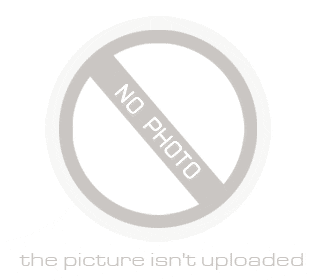
 TUSB3210 Data Sheet
TUSB3210 Data Sheet







