Features: · Excellent cost-performance card emulator Compactness and
low price are implemented using the PCMCIA interface or the PCI interface.
· Realtime emulation Realtime emulation of the user system is enabled
at the maximum operating frequency of the CPU.
· Excellent operability Using the Hitachi Debugging Interface (HDI)
on the Microsoft® Windows® 98, Microsoft® Windows® Me,
Microsoft® Windows® 2000, and Microsoft® Windows NT® operating
systems enables user program debugging using a pointing device such
as a mouse. The HDI enables high-speed downloading of load module files.
· Various debugging functions Various break and trace functions enable
efficient debugging. Breakpoints and break conditions can be set by
the specific window, trace information can be displayed on a window,
and command-line functions can be used.
· Memory access during emulation During emulation,
the memory contents can be read and modified.
· Debugging of the user system in the final development stage The user
system can be debugged under conditions similar to the actual application conditions.
· Compact debugging environment When the card emulator specific to the
PCMCIA interface is used, a laptop computer can be used as a
host computer, creating a debugging environment in any place.
ApplicationThis emulator product is not authorized for use in MEDICAL, atomic energy, aeronautical or space technology applications without consent of the appropriate officer of a Hitachi sales company. Such use includes, but is not limited to, use in life support systems. Buyers of this emulator product must notify the relevant Hitachi sales offices before planning to use the product in such applications.
DescriptionHDI window menu bars and the corresponding pull-down menus are listed in table 4.1. Where a description of a menu is included in the Hitachi Debugging Interface User's Manual or in this manual, a O mark or the relevant section number is shown. Related commands in the E10A Emulator User's Manual are also shown.
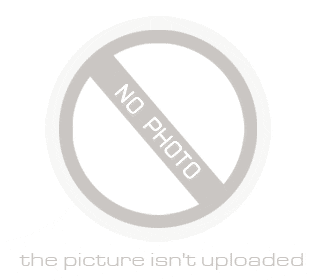
 SH7290 Data Sheet
SH7290 Data Sheet





