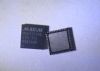MAX1110EVKIT-DIP: DescriptionFeatures of the MAX1110EVKIT-DIP are:(1)proven PC board layout;(2)complete evaluation system samples to 5ksps;(3)convenient test points provided on board;(4)data-logging software;(5)fully...
floor Price/Ceiling Price
- Part Number:
- MAX1110EVKIT-DIP
- Supply Ability:
- 5000
Price Break
- Qty
- 1~5000
- Unit Price
- Negotiable
- Processing time
- 15 Days
SeekIC Buyer Protection PLUS - newly updated for 2013!
- Escrow Protection.
- Guaranteed refunds.
- Secure payments.
- Learn more >>
Month Sales
268 Transactions
Payment Methods
All payment methods are secure and covered by SeekIC Buyer Protection PLUS.
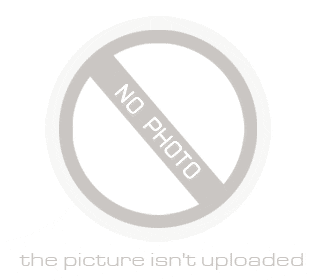
 MAX1110EVKIT-DIP Data Sheet
MAX1110EVKIT-DIP Data Sheet