DS1401: Features: A convenient interface for iButtons Can be used with any Dallas Semiconductor holder or port adapter Provides from 4 to 24 iButton ports (1 port used for Button Cable connection) iButtons ...
floor Price/Ceiling Price
- Part Number:
- DS1401
- Supply Ability:
- 5000
Price Break
- Qty
- 1~5000
- Unit Price
- Negotiable
- Processing time
- 15 Days
SeekIC Buyer Protection PLUS - newly updated for 2013!
- Escrow Protection.
- Guaranteed refunds.
- Secure payments.
- Learn more >>
Month Sales
268 Transactions
Payment Methods
All payment methods are secure and covered by SeekIC Buyer Protection PLUS.
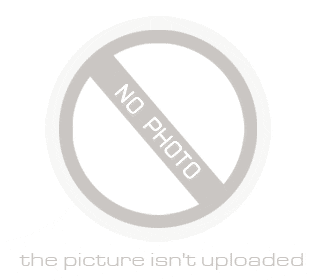
 DS1401 Data Sheet
DS1401 Data Sheet







